Update on new editor features in build 1.5-SNAPSHOT-279
The new editor is available either as a SNAPSHOT in the Sonatype repositories, see post on SNAPSHOT repositories, or in SourceForge
The editor has been modified to solve some bugfixes and to incorporate new features:
- The button toolbar for each diagram now supports mouse wheel events. So you can scroll up and down with your mouse
- New tooltips in the toolbar that combine the default help for the element to the basic information shown in the past
- The popup menu for editing relationships has changed to include a better access to options for editing the edges. Concretely:
- Labeling the edges with the name of the connecting entity
- Reducing the number of options so as not to access meaningless fields of the data structure
- Changing the layout of the labels in the diagram
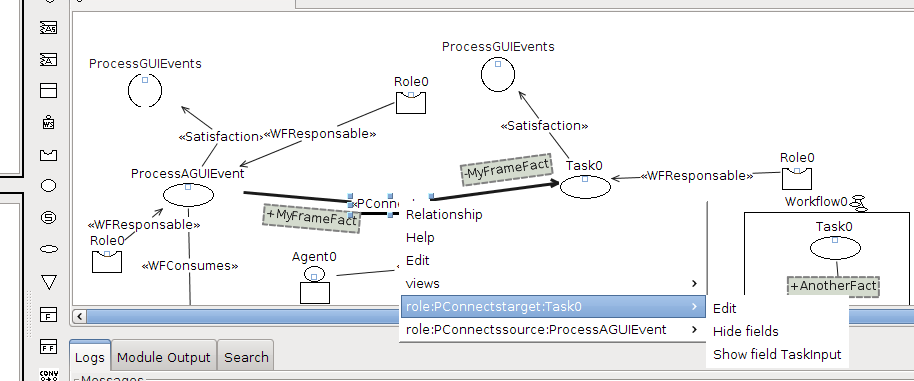
- New menu for in-diagram insertion of entities. It includes a tooltip for each entity to insert so that its use is known.
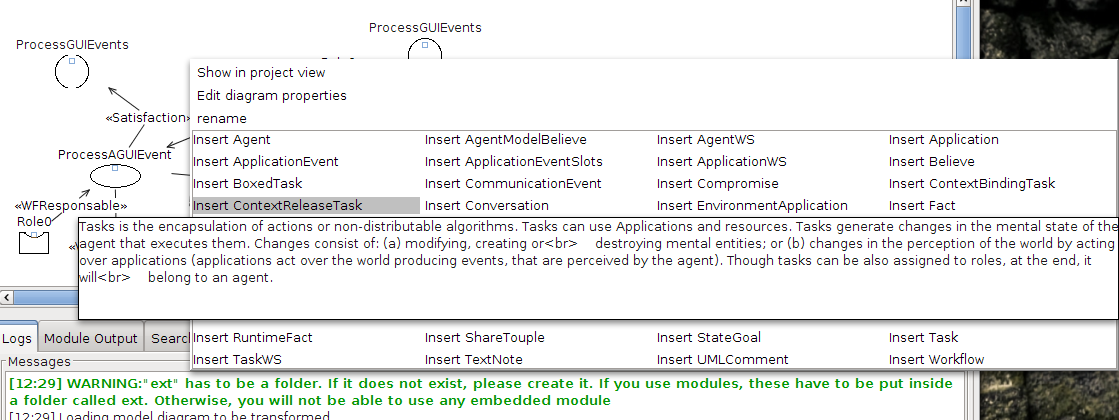
- Fixing the detection of changes in the stored specification. I use it a lot lately since I keep opened the editor while modifying the specification through command line instructions. Nevertheless, the UI part still requires some work.
- Adding support for workflow representation. Workflows in INGENIAS did exist for a long time. However, their handling was obscure. Now, it is possible to add tasks and expand or collapse the resulting widget. Workflows can be collapsed. They can be copied and pasted to other diagrams and internal tasks will be moved within. Nevertheless, relationships will be long to the diagram and will not be copied unless explicitly selected (what requires an expanded workflow). Also, relationships may not be accepted in the new diagram if the diagram did not allowed them in first place.
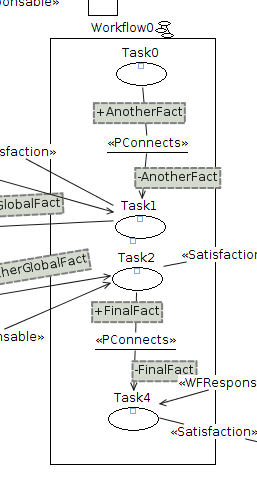
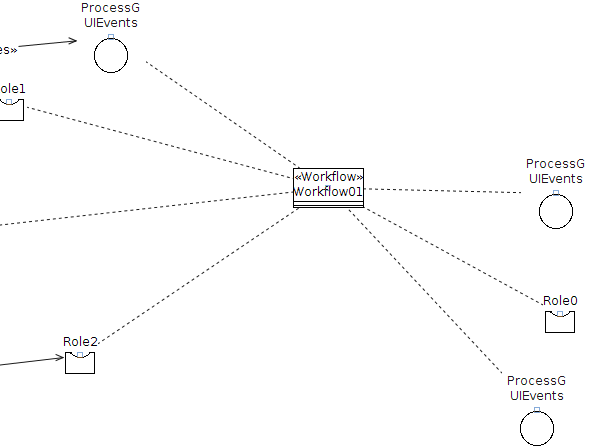 - Redrawing entities after they are edited. It is a refresh, but was missing.
- Improvements in the interface for accesing the underlying data structure. This was done as a result of an ongoing work for enabling macro-like processing of the specification. This is only useful for developers. It is an internal change that ought to be invisible for regular users.
- Redrawing entities after they are edited. It is a refresh, but was missing.
- Improvements in the interface for accesing the underlying data structure. This was done as a result of an ongoing work for enabling macro-like processing of the specification. This is only useful for developers. It is an internal change that ought to be invisible for regular users.
The new tooltips base on the meta-model file we use for the whole INGENIAS tool maintenance, but it requires some work. So, until I fix it, you will notice some tooltips are blank and others seem not related to the entity. Nevertheless, in general, there ought to be a sufficiently good contextual help with the current content.